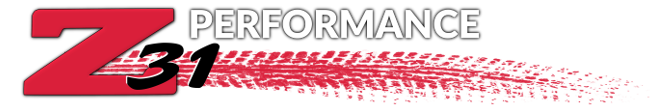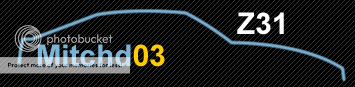digital climate control illumination!
-
 les_joey_paulSenior Member
les_joey_paulSenior Member- 743
digital climate control illumination!
Hey, is your digital climate control display blank?
Is it difficult to tell what is being displayed?
Odds are the bulbs behind the screen have burnt out.
But. .. have no fear! For I have happened to come across a source for these.
You require 2 bulbs( one for each section)
I've found them new for 5 $ each and I can order as many as needed.
So if you're interested please post here with the amount you'd like.
Hoping to help out the community a bit with this.
I'll post a paypal address in this post later if there is interest.
The overall price will be the 5 $ plus whatever cost to ship the bulbs to you.http://z31performance.com/showthread…2-2-(-now-NA2T
My build thread (: -
 shromySenior Member
shromySenior Member- 2189
Nissan still sells the bulbs, just an FYI.Hmmm, Whats next?
Full Size Bronco, smashing shit.
84ZXT -
 les_joey_paulSenior Member
les_joey_paulSenior Member- 743
Yes. That is the source. Lol.
It seemed to me that a majority might not want to bother seeking them out through a dealership.
Then I guess if your ACCS display isn't illuminating, just go to your nearest nissan dealership and inquire.http://z31performance.com/showthread…2-2-(-now-NA2T
My build thread (: -
 reddzxSenior Citizen
reddzxSenior Citizen- 6440
WOW, I never would have thought of that, Thanks man.
1988 300ZX Turbo, Shiro Special #760
1988 300ZX Turbo Automatic (wife's car)
1991 Hard-body 2WD
http://zccw.org/zccw/?page_id=1215 -
 Mitchd03Senior Member
Mitchd03Senior Member- 891
-
 les_joey_paulSenior Member
les_joey_paulSenior Member- 743
Question for you guys. … I replaced the bulbs and presto! Display illuminates..
Can see it perfectly during the night time. But not so much during day light hours.
Is there a way to adjust brightness on the display?http://z31performance.com/showthread…2-2-(-now-NA2T
My build thread (: -
 edwin86zMember
edwin86zMember- 60
I ended up taking mine apart and soldering leds to the board. And to your question, I'm not in the Z right now, but above the display window, there should be a small button for the manual defrost override button, and right next to it, I think was the adjuster for the brightness. Just find a small flathead screwdriver and adjust away!les_joey_paul;345770 wrote: Question for you guys. … I replaced the bulbs and presto! Display illuminates..
Can see it perfectly during the night time. But not so much during day light hours.
Is there a way to adjust brightness on the display? -
 les_joey_paulSenior Member
les_joey_paulSenior Member- 743
Consulted my owners manual. That adjuster is to change the air temp between the feet and dash registers. Only works at below 60º or something like that lol.http://z31performance.com/showthread…2-2-(-now-NA2T
My build thread (: