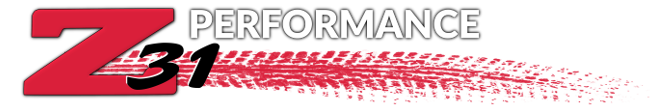Beginner tuning with Nistune: For dummies
-
 edicer2Ant Eater
edicer2Ant Eater- 2262
[quote]amreboot wrote:yeah it sucks! tried a few things at makes it so i can install digitally unsigned drivers but havent tested it since then but i have windows 7 32bit professional....i might give it a try i found some software that disables the part that blocks the unsigned driversOriginally posted by edicer2i am still trying to get my damn nistune to connect on my winodws 7 laptop....the laptop sees the ecu then i turn the key but keeps asking for drivers
If your win7 is x64 you may have to force the driver to be installed.
I believe these nistune drivers are digitally unsigned.
There is a process to having Windows 7 X64 work with this, but for the average computer user, its a challenge.
Its best to use x86 (32bit) Windows for Nistune.
Let me know what you have.
Maybe I could perform a remote session with you to get it work.86 NA
87 Turbo
Member of the "zetto sun-ichi" group
Local MN car forum/club anyone welcome..... fivezeroseven.net join! -
 Russ84naSenior Member
Russ84naSenior Member- 700
Go back and check your socket connections and your USB socket where it is in the frame. I had this "driver not installed" problem. Couldn't get the ecu to work any laptop. XP or windows 7. Found out that the usb port was allowing the cable to ground out or short out on the frame. Once I fixed that it worked like a champ.edicer2 wrote: i am still trying to get my damn nistune to connect on my winodws 7 laptop....the laptop sees the ecu then i turn the key but keeps asking for drivers…and how much HP do you have at 0 boost