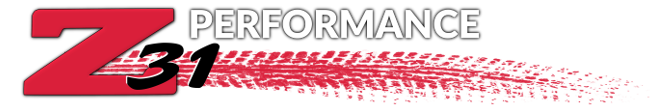Updates on New Site - 01/19/13
-
 vegasZ31TSenior Member
vegasZ31TSenior Member- 195
How about not allowing editing of posts just in the For Sale category? Doesn't seem like there would be any potential bone of contention in all of the other categories.My ride: 1984 300ZXT Anniversary Edition, SCCA BSP
See: http://z31performance.com/showthread…ight=vegasz31t -
 amrebootBanned
amrebootBanned- 9875
Hey guys
I just wanted to give you all an update on things.
Although I am the Administrator here, I am not the site/forum owner.
All the work I do goes through an approval process first through Zach.
Very much lately Zach has been extremely busy. Not to down play the current issues, but they are not as high as a priority for him as other things.
I will see about getting myself more control over the forum so that I can work on requests from users.
Thanks
Alex -
 vegasZ31TSenior Member
vegasZ31TSenior Member- 195
Thanks for the update, it helps! I too have been looking for other alternatives to keep track of ongoing changes to my Z31, in one convenient place. You've got the premier site for Z31 technology. I would hate to see people gravatating elsewhere. Obtaining good information and viable feedback is getting harder to do.My ride: 1984 300ZXT Anniversary Edition, SCCA BSP
See: http://z31performance.com/showthread…ight=vegasz31t -
 NissanXRMASenior Member
NissanXRMASenior Member- 3245
This messagelengthbsreddzx;322103 wrote: I'm pretty much losing interest in this site due the the new format -
 amrebootBanned
amrebootBanned- 9875
Aren't you supposed to email me the requests vs complaining like you just did?NissanXRMA;322147 wrote: This messagelengthbs -
 NissanXRMASenior Member
NissanXRMASenior Member- 3245
Ok, sounds like a plan.
Ill email about every-time i login it goes to the mobile format on a PC. The scattered new post, since last logged in, ect. The activity feed? The lack of editing posts, the message length bs, the lack of [img] formatting, the max photo's per post, the modern new look, the loss of /forum links, ect.
Little things, but whatever. mountains out of mole hills right? -
 amrebootBanned
amrebootBanned- 9875
NissanXRMA;322415 wrote: Ok, sounds like a plan.
Ill email about every-time i login it goes to the mobile format on a PC. The scattered new post, since last logged in, ect. The activity feed? The lack of editing posts, the message length bs, the lack of [img] formatting, the max photo's per post, the modern new look, the loss of /forum links, ect.
Little things, but whatever. mountains out of mole hills right?
OK, lets talk about these;
1) The mobile format on a PC. This is the first time I have heard about this being an issue. Clear your browsers cache and reset your browser to defaults
2) Scattered new post. I agree that this needs to be cleaned up.
3) Activity Feed. I am not a fan of it. It was turned on by default. Its not so easy just hit a button to turn off, but it needs to be.
4) The editing of posts. I am going to turn this back on. I just need approval from Zach. It was his decision to turn it off when he got ownership of the last forum and he wanted to continue of it being off.
5) Message length. I will turn it off
6) IMG formatting. What are you referring to? Are you not able to link IMGs properly? Works fine for me. Could be another reason for you to clear your cache.
7) Max Photo Per Post. Its at 10 I think. What would you feel would be a better number limit. Unlimited is not going to work.
8) Modern Look. Well, this is the latest and most popular forum, so there will be a new modern look to it. But we can change the theme to be less annoying.
9) Loss of /forum linking. Sorry to say, but there is nothing we can do about this. Thats the result of importing one forum language to another. Gotta move on.
Anything else? -
 CarelessSenior Member
CarelessSenior Member- 13279
"clear your cache"… LOL… I can definitely tell you work or have worked as network service technician.
allow me to shed a bit more light.
1) make sure you don't have a plugin on your browser that has switched your "Browser Agent" to mobile platform. This effectively tricks the website into defaulting to mobile. It's NOT a cookie or cache issue. It's a browser setting issue. These exist to facilitate mobile website development on the computer rather than using a phone to check if a website looks right. I use this all the time myself.
2) I have no idea what "scattered new post" means. I don't see it.
3) I like the activity feed. It's not terrible. it's just another way of seeing what people are posting on and what's a popular topic.
4) Meh. just make another post.
5) Good riddance.
6) Again, clearing your cache isn't going to fix image upload issues.
7) It doesn't matter if it's 10 or Unlimited, you effectively make it unlimited by making more than 1 post with 10 pictures in each. So contesting that it's going to be a resource hog with unlimited images enabled is a moot point. It's still technically unlimited if there is no post limit.
8) Just because we drive 30 year old cars, it doesn't mean the forum has to look like it's 30 years old. There's nothing really wrong with the modern look, people just aren't used to it. There is probably a better theme. But there really isn't any obnoxious or annoying about it… Of course I could create a theme for the website, but I've been told theres no money in the budget… LOL.. sure… if I were stupid or easily convinced, I would believe it.
9) Good - maybe ppl will search more now :-) -
 Guest
Guest
Youtube embedding. It shouldn't be a multi-step process.
Photo limit. 15 should be ok or at least better than 10. But does it make a difference if we make one post with 20 pics or 2 posts with 10 each? Asking because I don't know. -
 MADMIKESenior Member
MADMIKESenior Member- 1533
I think that blogs and Albums should be a subforum off the root as the new entries function is useless. There is no real way to browse these without searching.
Also I think a designed splash page would be nice, I find the my350z top bar very functional to get to different subforums and they are running an older version of VbulletinDD:
86 Black Turbo 5spd
The Fallen:
84 red n/a auto Slicktop, 86 Black 2+2 n/a 5spd
Parting Currently:
86 White Turbo 5spd, 88 n/a 5spd, 84 AE, 88 Shiro #64
Garage Sale -
 PulseCodeSenior Member
PulseCodeSenior Member- 1522
Can someone please enlighten me on how I add saved photos on my computer to a post I make? Thank You.Everything is Meaningless. -
 Guest
Guest -
 Z_KarmaAdministrator
Z_KarmaAdministrator- 3318
PulseCode;322451 wrote: Can someone please enlighten me on how I add saved photos on my computer to a post I make? Thank You.
I did this for another forum member that asked after the board change
Z_Karma wrote:
There are two ways.
Either you can host the image on a external image host site, I prefer Imgur http://imgur.com/
and past the URL into the "Insert Image" box when it is selected.
-OR-
Select the "Insert Image" box and upload the image directly to z31performance.com and it will
be hosted here. It's not put into a gallery or anything. There are size restrictions though and if it's
hosted here, it cannot be linked to another site if you wanted to post it in another car forum or soemthing.
This is why i prefer Imgur.
Local (Z31performance.com) Images:
Select the "Insert Image" icon in the replay box, shown below:
Select the "Choose File" button to select an image from your computer you want to upload.
Click the open button when the image is selected.
Then Click "Upload File(s)"
The image should appear in the message box.
If you have it hosted on another site, it's pretty much the same process:
Remote (Image host) Images:
Select the "Insert Image" icon in the replay box, shown below:
Select the "From URL" tab
(If the box for "Retrieve remote file and reference locally" is checked
that means it will copy the image file to this site and host it here. I usually uncheck this for large images.)
Paste in the URL of your image from the image hosting site and click OK.
The image should appear in the message box.
LikeThis

84 AE/Shiro #683/Shiro #820/84 Turbo -
 PulseCodeSenior Member
PulseCodeSenior Member- 1522
Thank You, Z_Karma. But, the only option I am given is to "Upload a image from a URL" when I click
the image button. I don't use any external image hosting sites, nor do I care about sharing picture
files on other sites. I just want a point and click option of loading pictures from my computer. Thanks.Everything is Meaningless. -
 PulseCodeSenior Member
PulseCodeSenior Member- 1522
No Insert Image "FROM COMPUTER" option shows up on my menu as pictured above.
https://www.facebook.com/#!/
I linked a picture that I snapped on my computer screen of my "Insert Image" options on Z31P to my Facebook acct. and then posted the link back from Facebook to Z31P but, it does not show up. Thanks.
Everything is Meaningless.